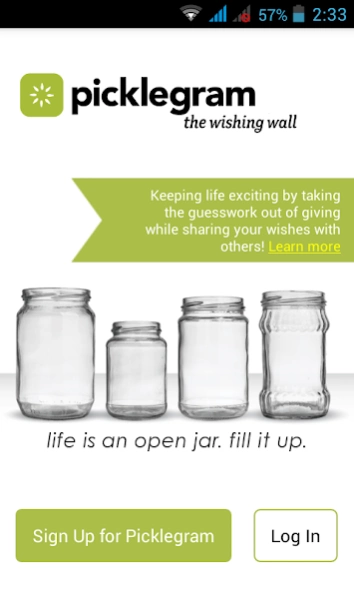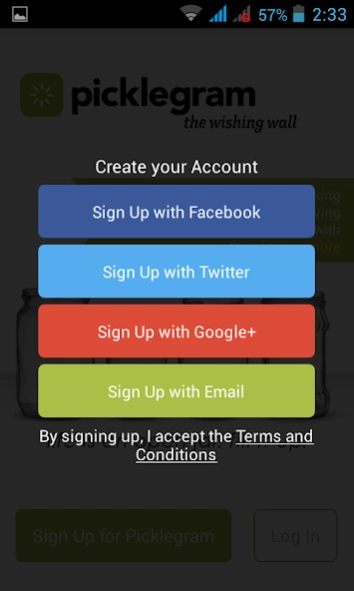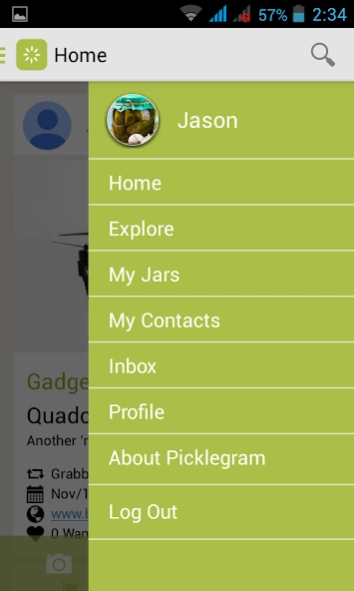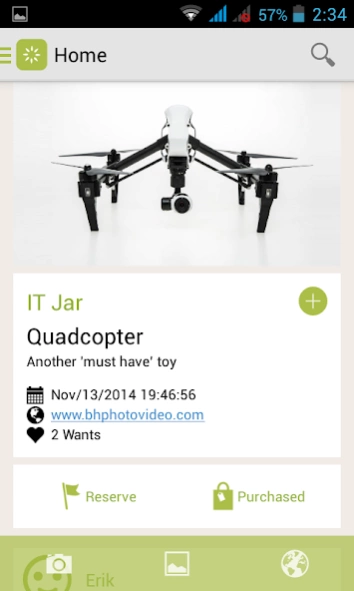Picklegram 2.0
Continue to app
Free Version
Publisher Description
Picklegram - Keep life exciting! Take the guesswork out of giving. Share your wishes.
Picklegram is a social network registry that takes the guesswork out of giving! You and your network of family and friends can 'PIC' and share the gifts and experiences you really want to 'Keep Life Exciting' (PIC-KLE) throughout the year for celebrations, special occasions, Christmas, Hanukkah, birthdays, weddings, anniversaries, other holidays, or anytime. Our mobile app and website are much more than a gift registry. You can load your own Pickle Jars with things you like and want, similar to a wishlist. View what is in the Pickle Jars created by your family and friends. Reserve and purchase gifts so others in your circle know, but not the gift receiver! We are the first and foremost interactive mobile app for shopping anywhere to ensure you give and receive the gifts that you and others really want. Our EXPLORE page shows you the cool things that everyone else everywhere is choosing for their registry. You can grab these wishlist items and put them into your own Pickle Jars. Our HOME page shows all of the wishlist items your contacts have loaded into their Pickle jars. Never give or receive again without being certain you give what others really want and that you receive your favorite gift items and experiences that are on your list!
Find out more at: https://picklegram.com/d/index.php?/welcome/learn_more and
https://picklegram.com/
About Picklegram
Picklegram is a free app for Android published in the Food & Drink list of apps, part of Home & Hobby.
The company that develops Picklegram is picklegram. The latest version released by its developer is 2.0.
To install Picklegram on your Android device, just click the green Continue To App button above to start the installation process. The app is listed on our website since 2018-09-25 and was downloaded 2 times. We have already checked if the download link is safe, however for your own protection we recommend that you scan the downloaded app with your antivirus. Your antivirus may detect the Picklegram as malware as malware if the download link to com.picklegram.activities is broken.
How to install Picklegram on your Android device:
- Click on the Continue To App button on our website. This will redirect you to Google Play.
- Once the Picklegram is shown in the Google Play listing of your Android device, you can start its download and installation. Tap on the Install button located below the search bar and to the right of the app icon.
- A pop-up window with the permissions required by Picklegram will be shown. Click on Accept to continue the process.
- Picklegram will be downloaded onto your device, displaying a progress. Once the download completes, the installation will start and you'll get a notification after the installation is finished.